ApowerREC can record anything on your screen including your desktop activities, live streaming videos, web meetings, and so on. You can capture your activity on the full screen or within a specifically set, customized region on your display along with audio, and it has a great ability to keep videos synchronized with audio. Besides, recording webcam or capturing screen together with a webcam is also feasible, and you can record a video chat or make a tutorial video with this screen recording software.
Utilizing ApowerREC, you’re allowed to record the full screen, customized region, webcam or create picture-in-picture video. Audio from computer speaker, microphone or both can be synchronized with the recorded video.
Aside from being a powerful Windows/Mac screen recorder. ApowerREC also provides screen recording for your mobile devices, it captures screen activities from your iOS or Android devices. For iOS users, simply mirror your phone screen to PC and record iOS screen as a video with high quality; for Android users, you can record Android screen with or without a PC.
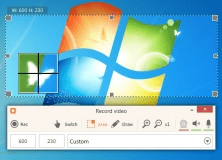
Effortlessly record your screen with audio and capture apps and live streams.
Comments